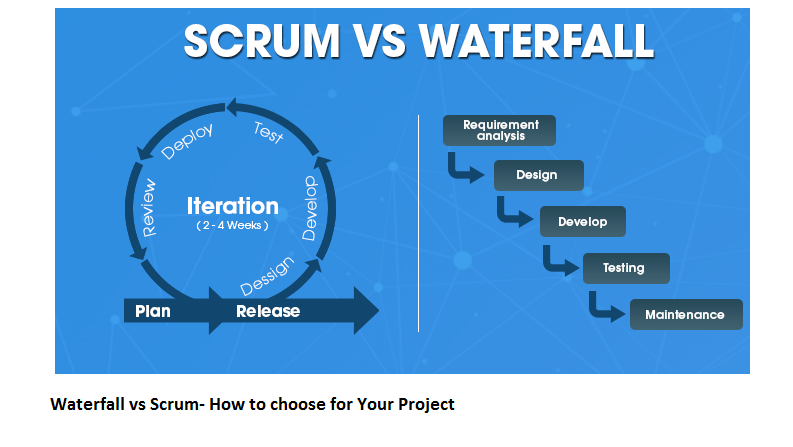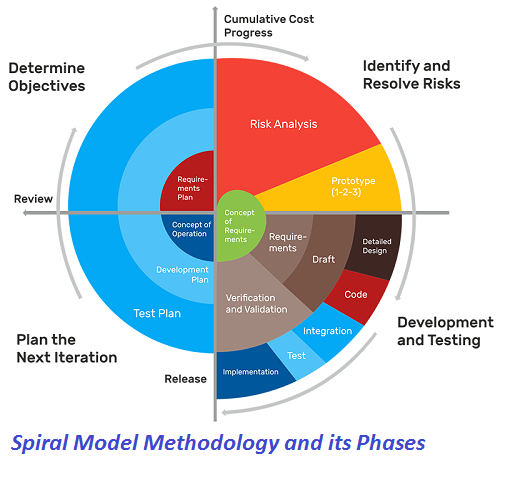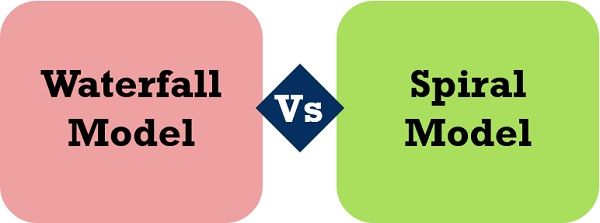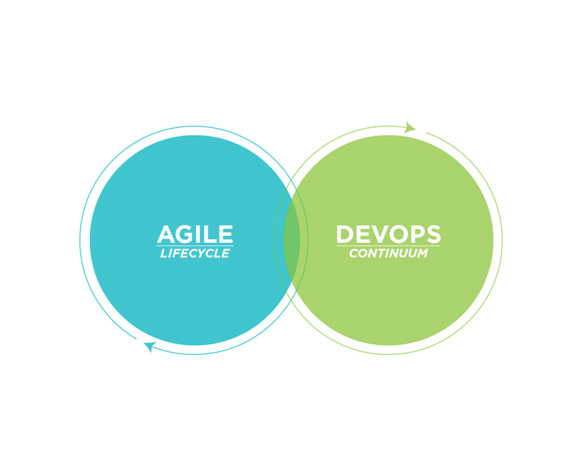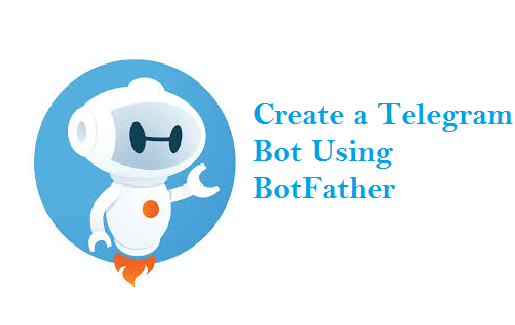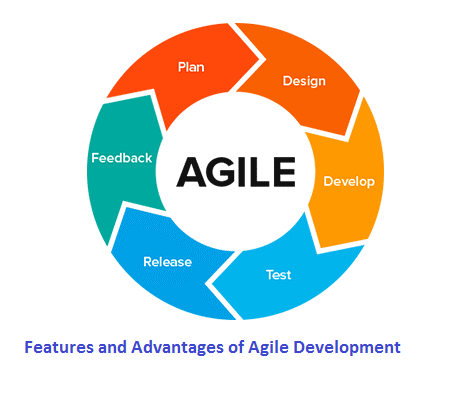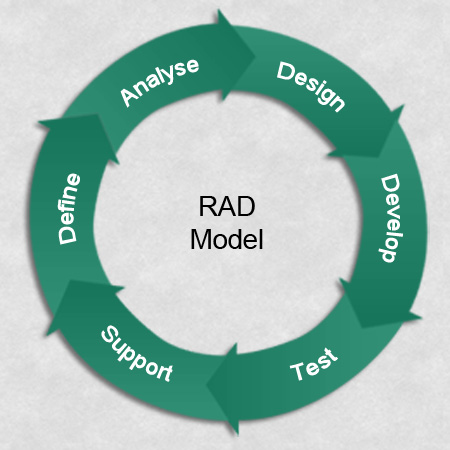What is ShopKeep?
What is ShopKeep?
ShopKeep is an iPad and Android POS system for retail businesses, restaurants, bars, franchises, and quick-serve businesses. Shopkeep has a well-designed POS solution that manages your inventory, with handy Bluetooth barcode scanners. The POS system for the retail store has portable barcode scanners and a barcode printer. It imports the bulk inventory in your system just by taking a few minutes and keeps it up-to-date. The POS software offers a touch screen interface when used on an iPad or Android tablet device, which allows users to add and remove orders from wish lists. Users can also scan barcodes using barcode scanner hardware in order to add items to the shopping cart and facilitate inventory management. Other inventory management and inventory tracking tools within the POS software include SKU management; re-order management, and the ability to add a new inventory item manually.
ShopKeep offers a built-in register to keep track of checks and payments. Users can maintain multiple payment registers and split, merge or transfer payments between different accounts. Businesses can accept all payment types including cash, credit card, gift cards, and more using the point of sale system and payment processing can be carried out online or offline. Other POS features include cash drawer management, pricing at the time of purchase, and connection with POS hardware such as a receipt printer or card reader.
ShopKeep also offers employee management tools including the ability to track employee working hours calculate payroll and clock in and out. ShopKeep integrates with multiple marketing tools and lets users create reports and analyze business data to find trends.
ShopKeep Features
ShopKeep has a good selection of features that will work well for most retail businesses and casual restaurants. It has most of the features we looked for in a retail POS system, along with extras such as employee time tracking.
Inventory Management
This POS system supports an unlimited number of products, and you can use its inventory management tools to organize them by department, category, or supplier. Using the raw goods feature, you can track the items that go into a finished product, which allows restaurants to track inventory at the ingredient level. You can set the system to alert you when items are low. Although it can store vendor contact information, you can’t create purchase orders in this system.
Customer Management
You can collect customer contact information in the system and use it to email your customers their receipts. Integration for Mailchimp is available if you want to run email marketing campaigns.
Employee Management
You can create employee profiles, assign individual register permissions, and decide who can access back-office features. Employees can use ShopKeep’s register app to clock in and out, and you can use its reporting features to see when your business is busy and slow so you can optimize your staff’s schedules.
Reporting
Reporting is one of the system’s strengths. It has reported for sales, inventory, and employees. It shows you your sales volume by the hour, which can help you identify busy times when you need to schedule more employees to work. It also shows you which products are your best sellers and which ones you make the highest margin on. You can export report data to another program in CSV, Excel, and PDF formats, and you can access reports on the go using ShopKeep’s Pocket App.
Integrations
In addition to the Mailchimp integration, ShopKeep’s integrations include QuickBooks accounting software and the BigCommerce e-commerce platform. We provide a range of solutions fully integrated ecommerce and ShopKeep solutions. For more details on ShopKeep development services Contact us at: hello@sovereignconsult.com