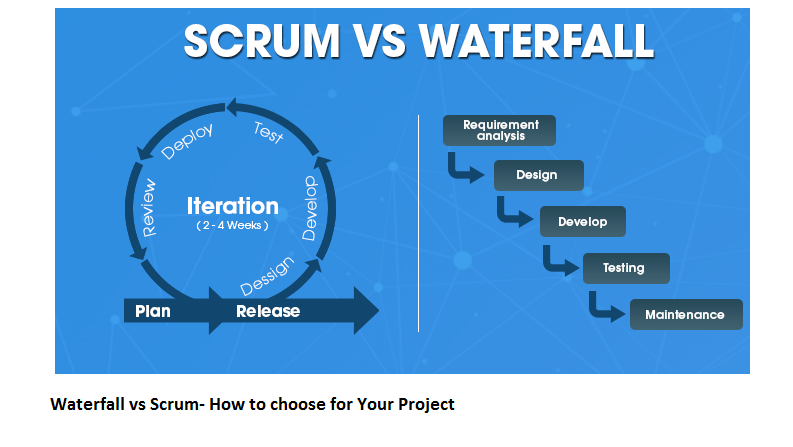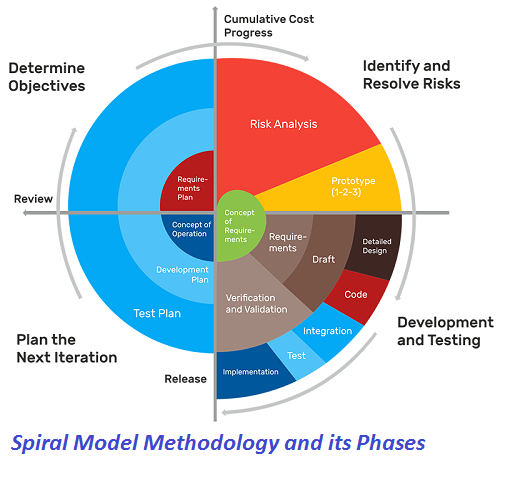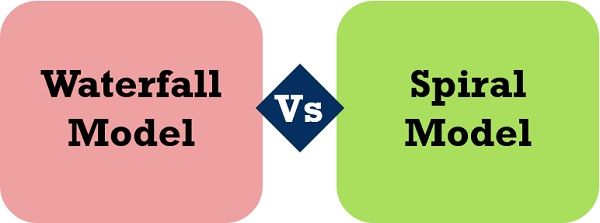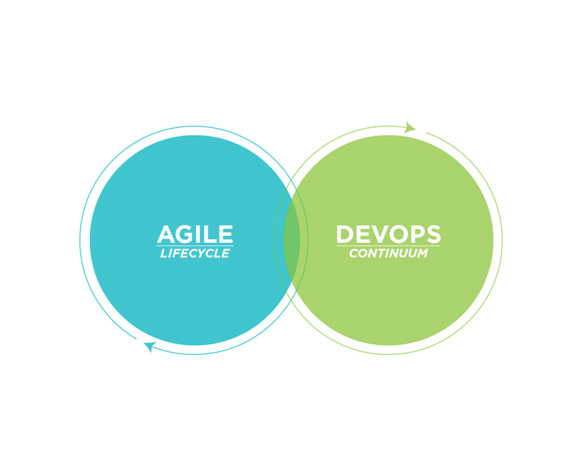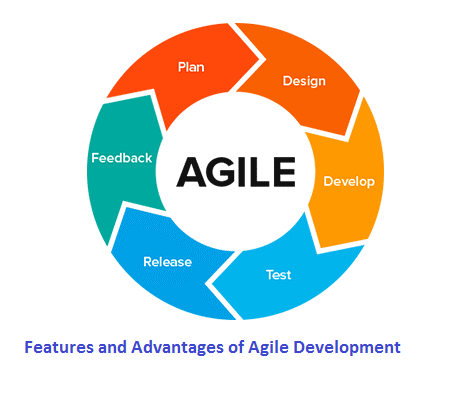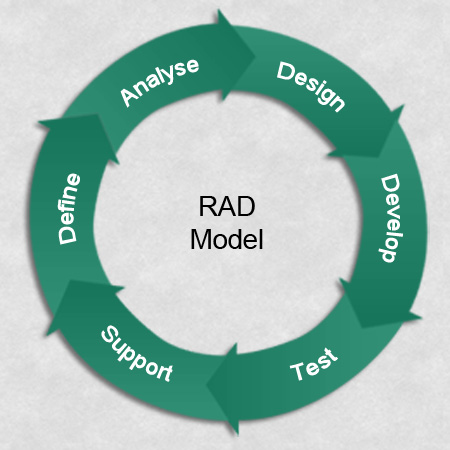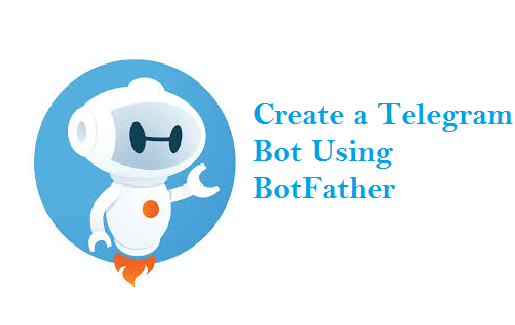 What is Telegram Bot?
What is Telegram Bot?
A Telegram bot is a programmed software formed to help a user meet their needs with minimal interaction with the system and deliver the best results by understanding what the user says. Telegram bot is also an application hosted on a server that uses Telegram bot API to connect to Telegram Messenger clients. Telegram bot attaches to users using text messages and inline-button callbacks encapsulated as json. Telegram is one of the chat platform admired by its security features. It has all of the features including chatbots software-based agents that you can program to read and respond to other users’ messages.
How Do Telegram Bots Work?
Telegram bots are AI-inspired apps that can serve many functions: send relevant information about the weather or useful news articles, schedule reminders, play tunes, create to-do lists, and so much more. Telegram is a popular instant messaging application used by millions of people global. Bots are third-party applications that run inside Telegram. Users can interact with bots by sending those messages, commands and inline requests. We can control bots using HTTPS requests to our bot API. Theoretically, Telegram bots are third-party applications running inside Telegram. After a user sends a message to a Telegram bot, Telegram’s between server takes care of the encryption and communication with the help of Telegram bot APIs. Coming to security bots enables users to do end to end encryption and communicate by secret chats option. This aspect attracting third-party applications to run in the telegram environment.
What are the benefits of using the Bot?
Below are a few things you could use bots to:
1. Get customized notifications and news and a bot can send you relevant content after publishing.
2. Integrate with other services. A bot can enrich Telegram chats with content from external services like Gmail Bot, Image Bot, GIF bot, IMDB bot, Wiki bot, Music bot, YouTube bot, and GitHub bot.
3. Accept payments from Telegram users. A bot can recommend paid services or work as a virtual storefront.
4. Create custom tools like alerts, weather forecasts, translations, formatting or other services.
5. Build single and multiplayer games.
6. Build social services. A bot could connect people looking for conversation partners based on common interests or proximity.
Step by Step Guide to Create Telegram Bot:
Telegram explained itself as a cloud-based mobile and desktop messaging app with a focus on security and speed. One more reason why Telegram has so many users is that the capability to create a robot using their service. A Telegram bot is a unique account that does not require a phone number to be set up. To place this account, you will use another Telegram bot named BotFather, a Telegram bot that rules all the other Telegram bots. This is a remarkable technique that Telegram has especially provided for developers to create their bots. Now, you can see the capability of one bot that helps you in creating other bots.
To create new bot accounts and manage your existing bots BotFather is used and is the only thing you need to create Telegram bots.
You can search for BotFather in the search bar.
The First thing to do is to tap the “Start” button. It will initiate /start command.
After this, the bot will react instantly with available commands and you can start sending commands.
/newbot – this command to begin creating a bot. you have to provide a names to your new bot. Give any of your desired name, for example, we’re creating a bot named “Hello!”, Next, you will be asked to give it a username. You required to remember that the username should end with a bot. I gave this bot HelloBot as its username.
/mybots – edit your bots
/mygames – edit your games
Your first Telegram bot has been created. Next, you can find your bot by typing its username in the search bar or by following a link in this format: /YourBotUsername. After the creation of user BotFather will give you a bot token to be used in your application. This token plays as a password so keep the token secret for yourself so nobody can control your bot.
How to Customize your Bot?
After you work with your bot for some time, you can change the profile picture and what your bot able to do. You can further come back to BotFather and run other commands such as below:
1 /setname to change your bot’s name.
2 /setdescription to change your bot’s description and shows when someone open chat with your bot for the first time.
3 /setabouttext to change your bot’s about info shown either in the about page or in the link preview/description when we share the bot’s public link.
4 /setuserpic to change the bot’s profile picture.
5 /setcommands if you want to add a specific command for your bot.
6 /deletebot if you’re get betrayed by your bot, nothing better than a deletebot.
Above are the basic steps to create Telegram Bot and how to customize it. By using other languages like Nodejs, Python, PHP, JAVA, Ruby, Swift and other languages we can implement Telegram Bot APIs.